I thought Illusion was using its own tools to make normal maps.
However, it turned out to be a Unity specification.
It was compressed in the process of becoming Unity AssetBundle.
If you look at the manual, it might be written down, but it doesn’t come up even if I search, so I’ll write it down.
First of all, download and install Unity Hub.
Install the same version of Unity as the game you want to make a MOD in Unity Hub and start it.
Honey Select 5.3.5
Koikatsu 5.6.2
emotioncreators 2017.4.10
AI Syoujyo 2018.2.2
Create a folder named “assetbundles” and “editor” in the Assets folder, and create an empty text file in the editor folder. The name of the text is optional.
Copy and paste the following code into an empty text file and save it.
using UnityEditor;
public class CreateAssetBundles
{
[MenuItem (“Assets/Build AssetBundles”)]
static void BuildAllAssetBundles ()
{
BuildPipeline.BuildAssetBundles (“Assets/Assetbundles”, BuildAssetBundleOptions.ChunkBasedCompression, BuildTarget.StandaloneWindows64);
}
}
After that, change the extension of the text file to “.cs”.
Now we’re ready to go.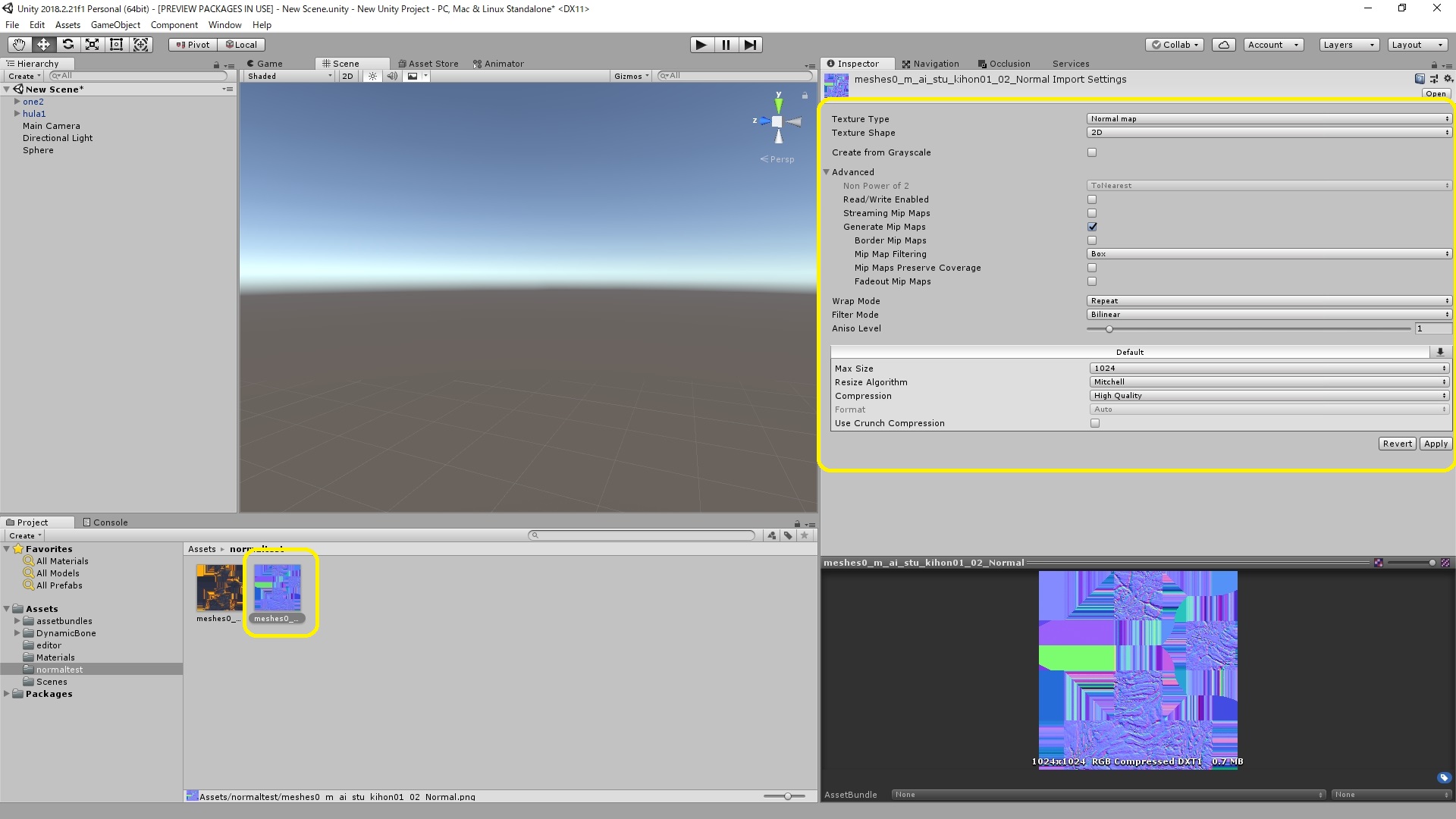 Click on the image after importing the normal map into Unity. Set it as a normal map and apply it.
Click on the image after importing the normal map into Unity. Set it as a normal map and apply it.
*You can also create a normal map from a grayscale image, as described in the “Create from grayscale” section of the image.
*The normal map must be in OpenGL format. For games, there are DirectX and OpenGL formats, Unity and Blender are OpenGL, UE4 and Substance are DirectX. Settings can be changed. Both of them can be converted to each other by reversing the G channel.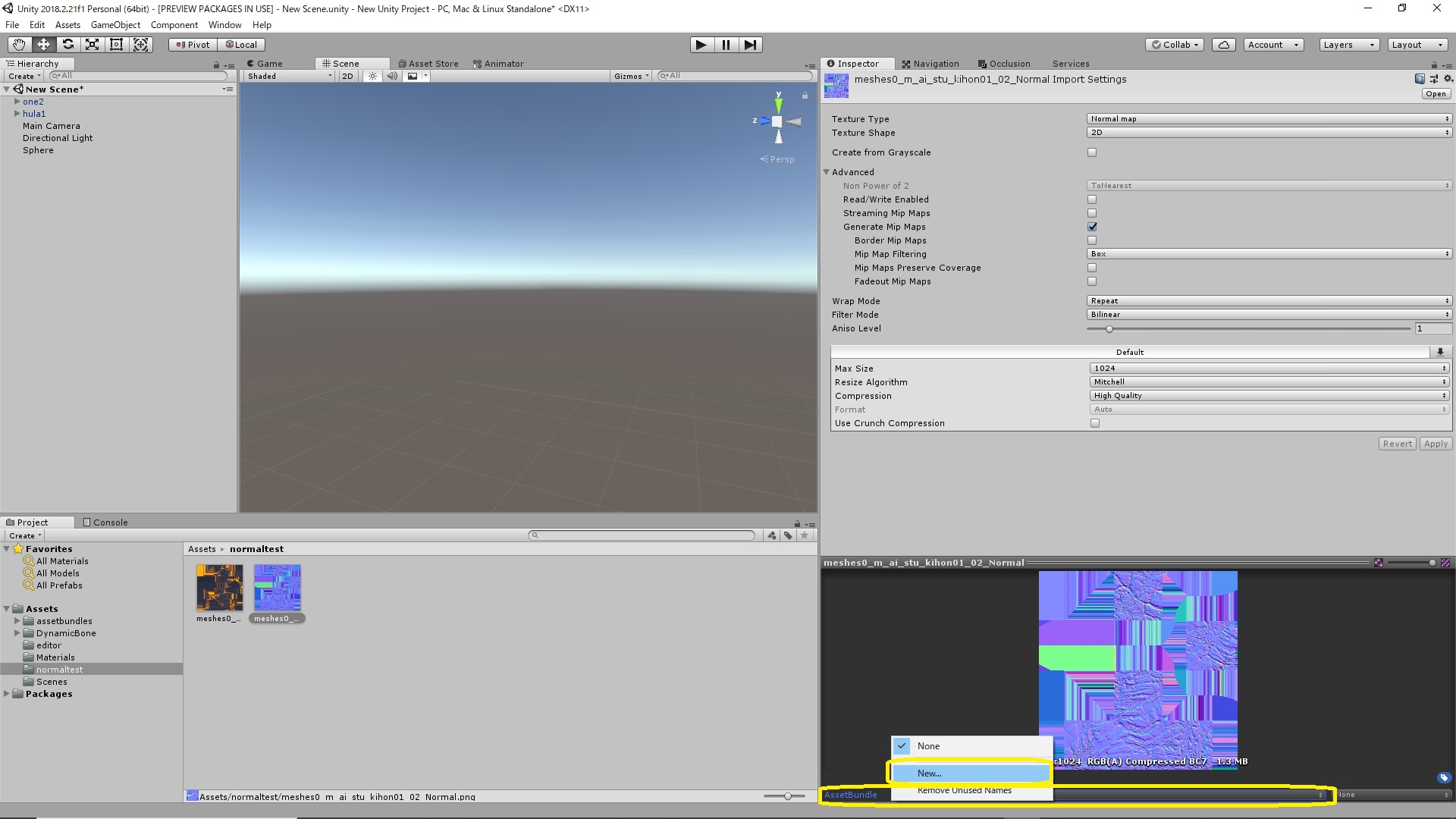
Click on assetbundle and enter a name of your choice. The extension should be .unity3d.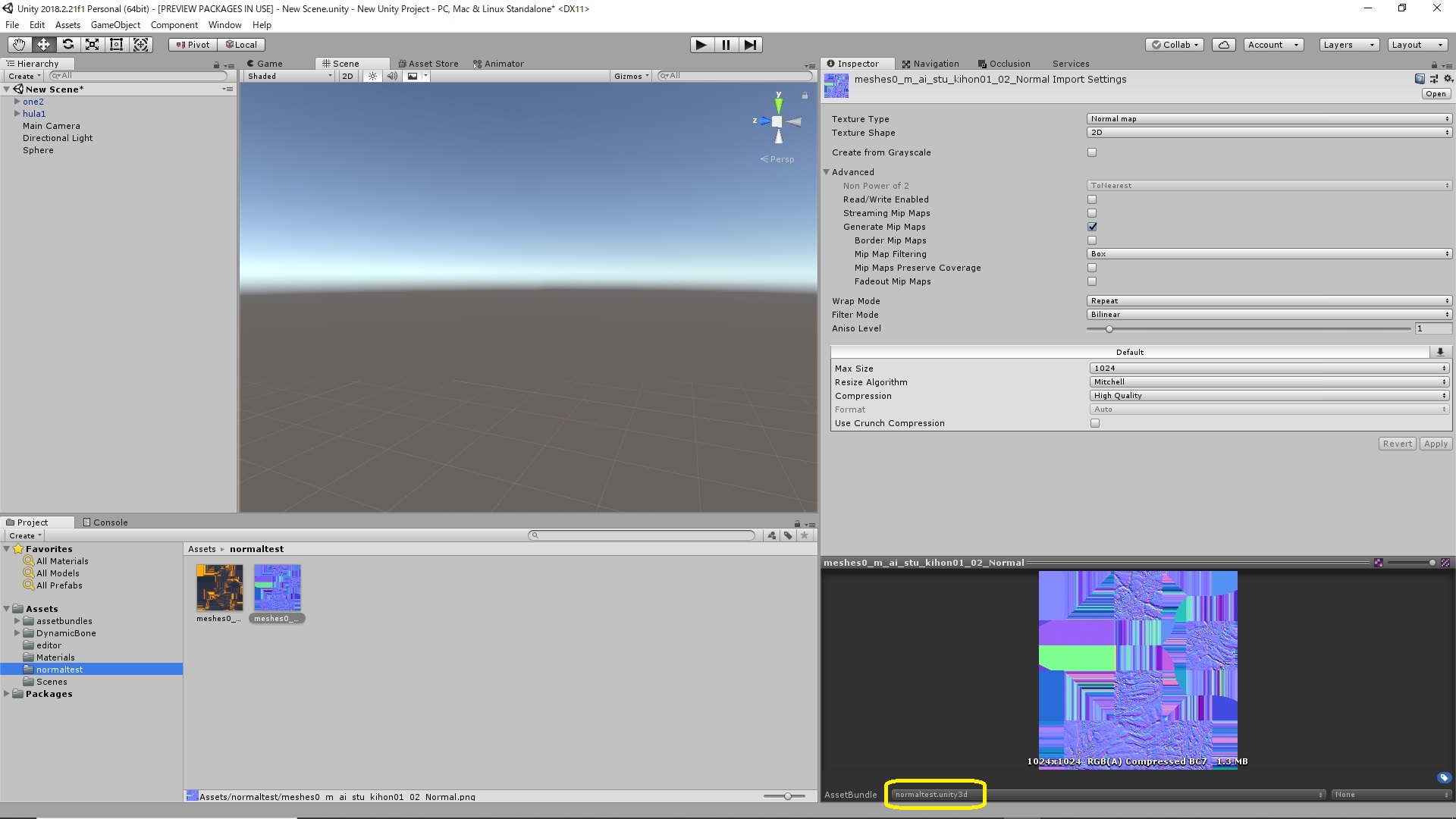
You now have the name you entered. It will output the selected file with this name, so if you have other images you want to convert with it, choose the same name.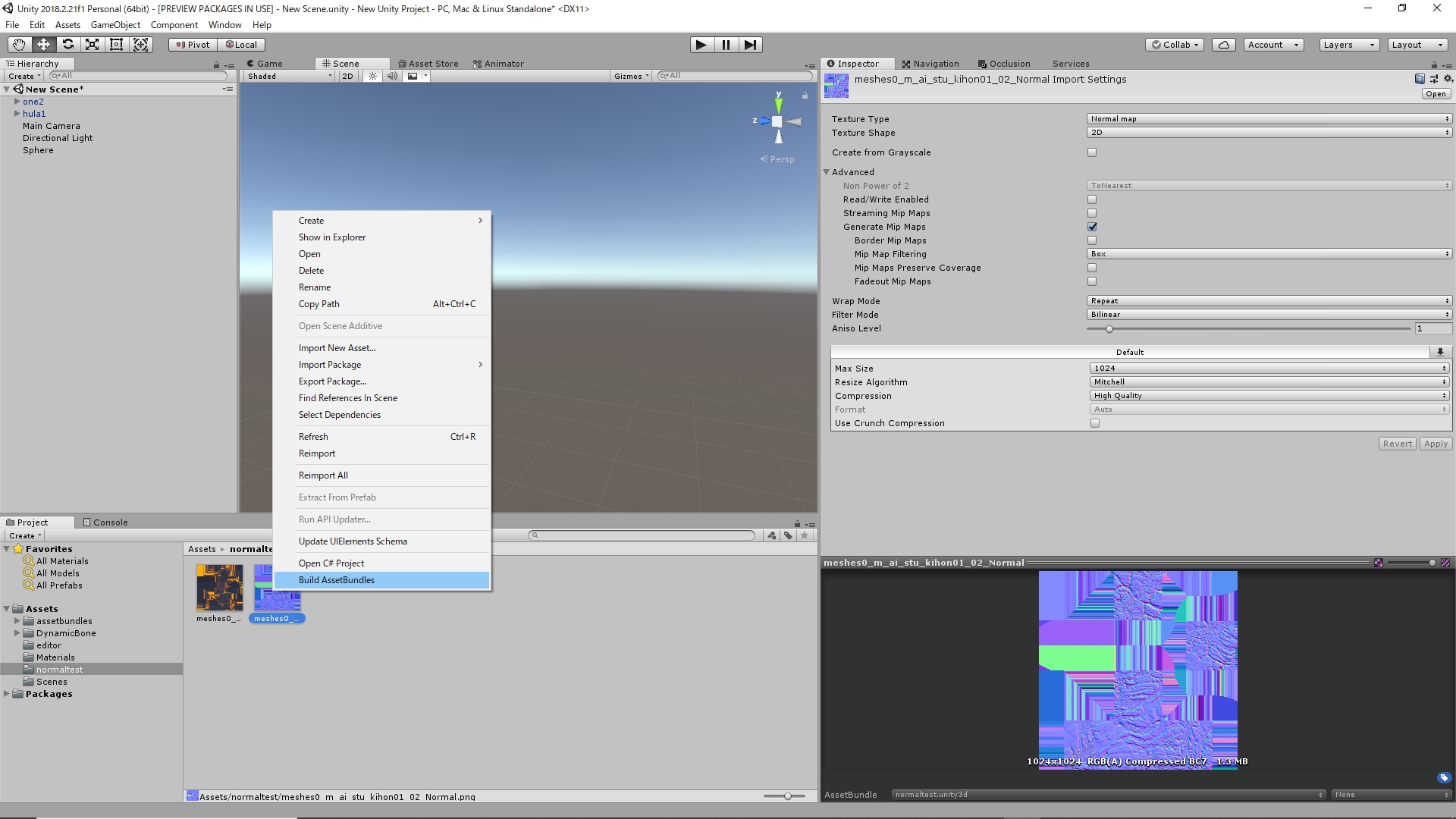
Right-click on the image and press “Build AssetBundles” to create a unity3d in the assetbundles folder. It’s the illusion’s normal map.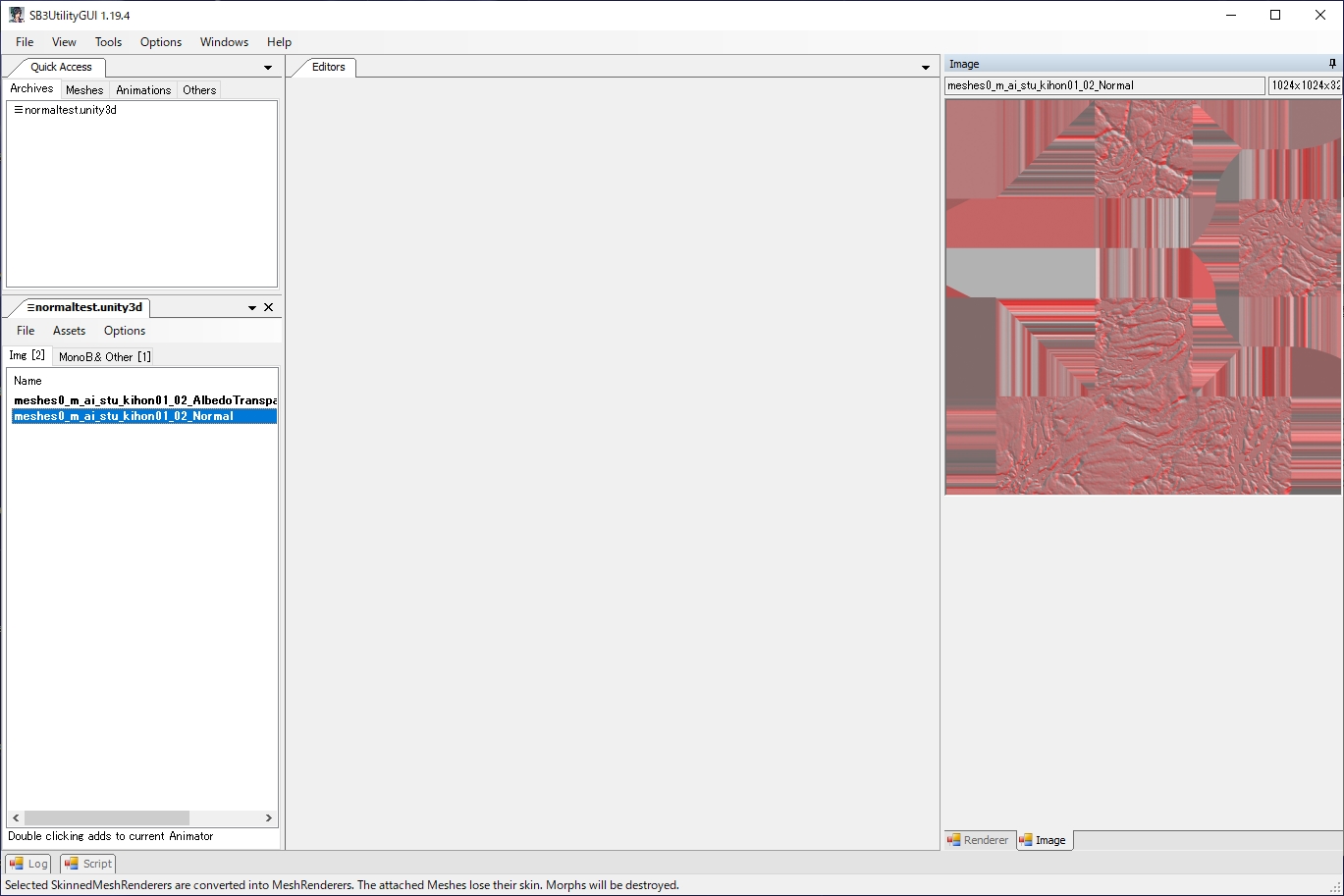
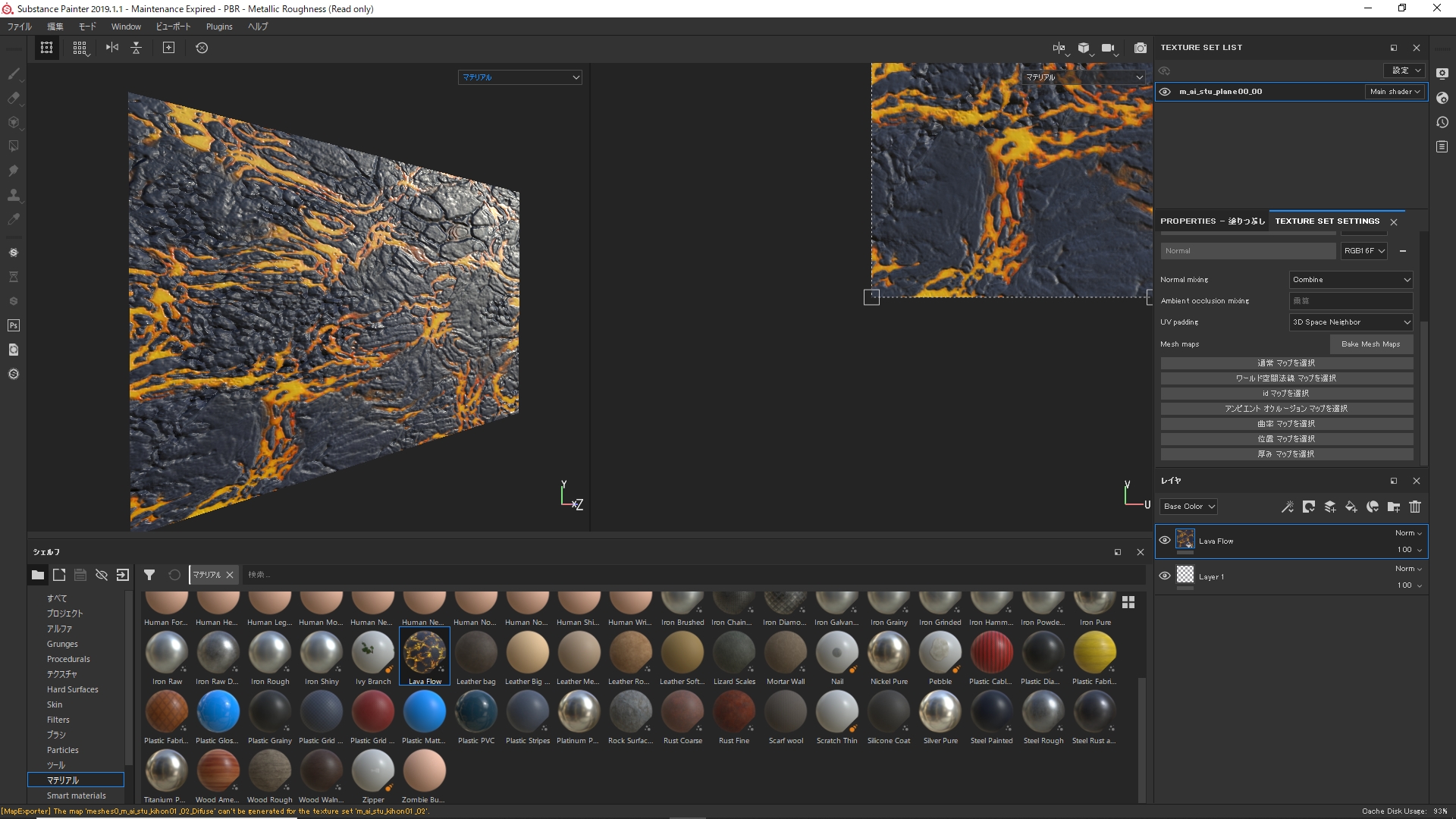
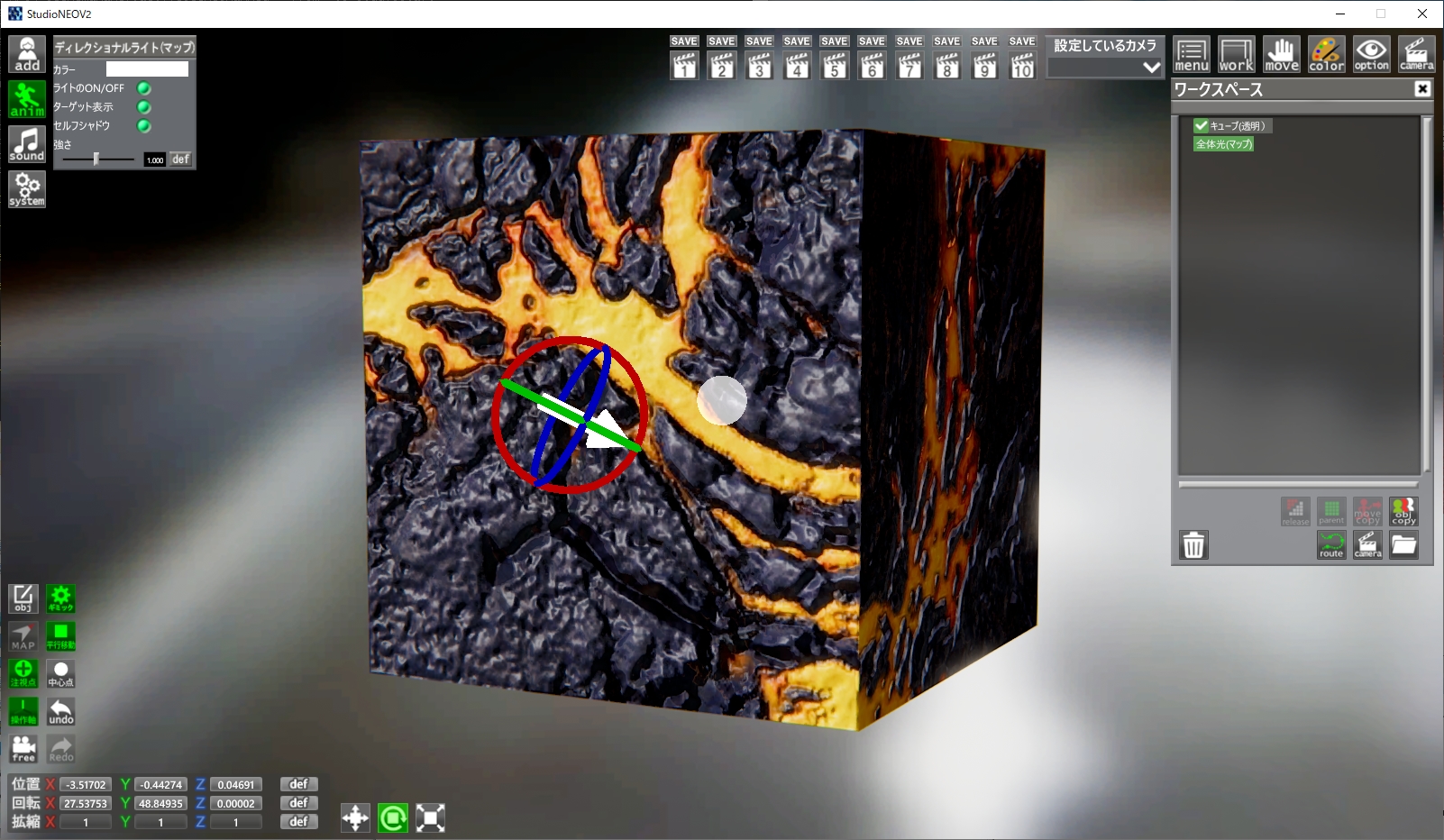 You can also copy and paste with SB3U, use it as is, or even export the image.
You can also copy and paste with SB3U, use it as is, or even export the image.
Now you can do normal map conversion and DDS compression at the same time, so once you’re ready to go, the rest is pretty easy.
In addition to images, it might be good to try to try any standard Unity functions such as materials, shaders, cloths, etc. because they can be made into Asset Bundles.
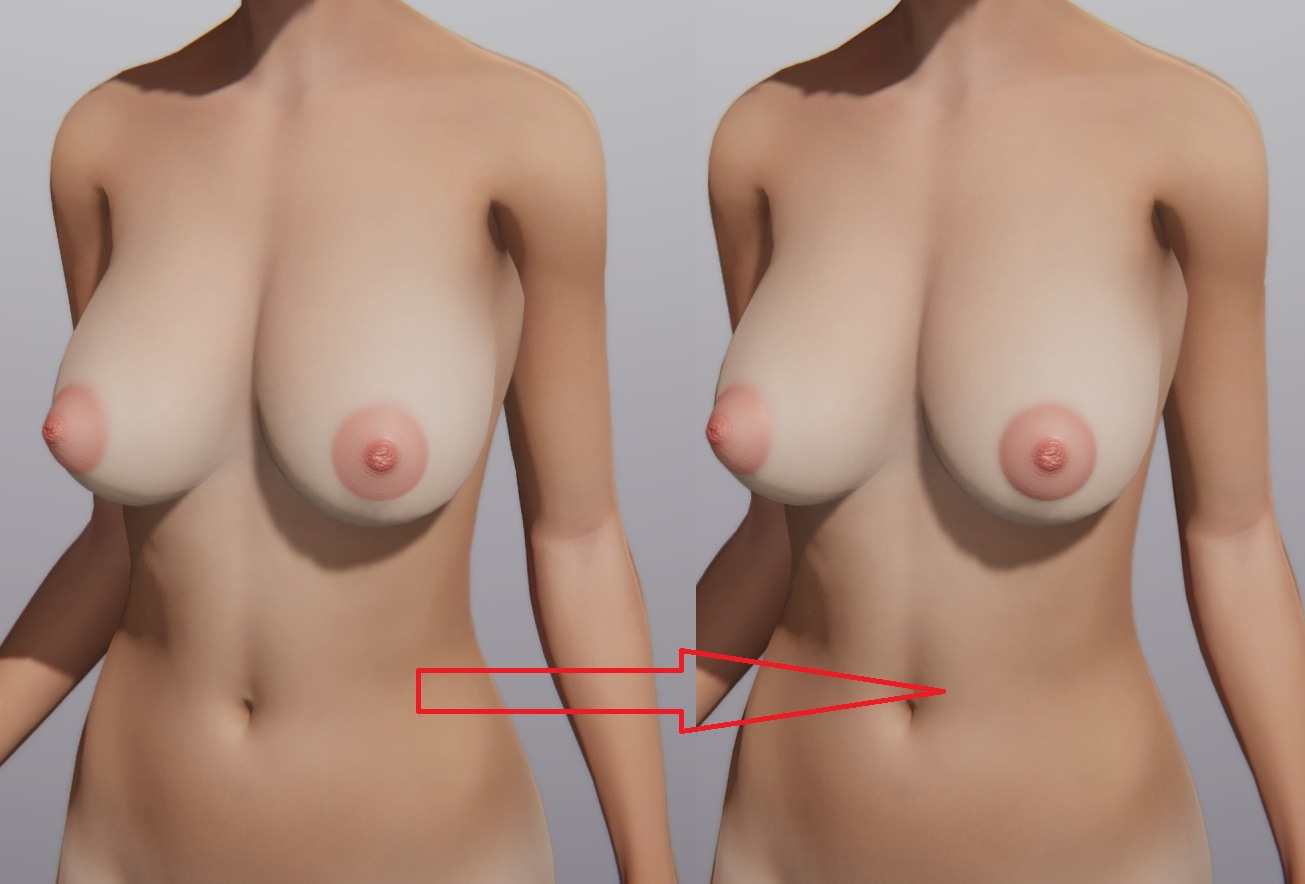
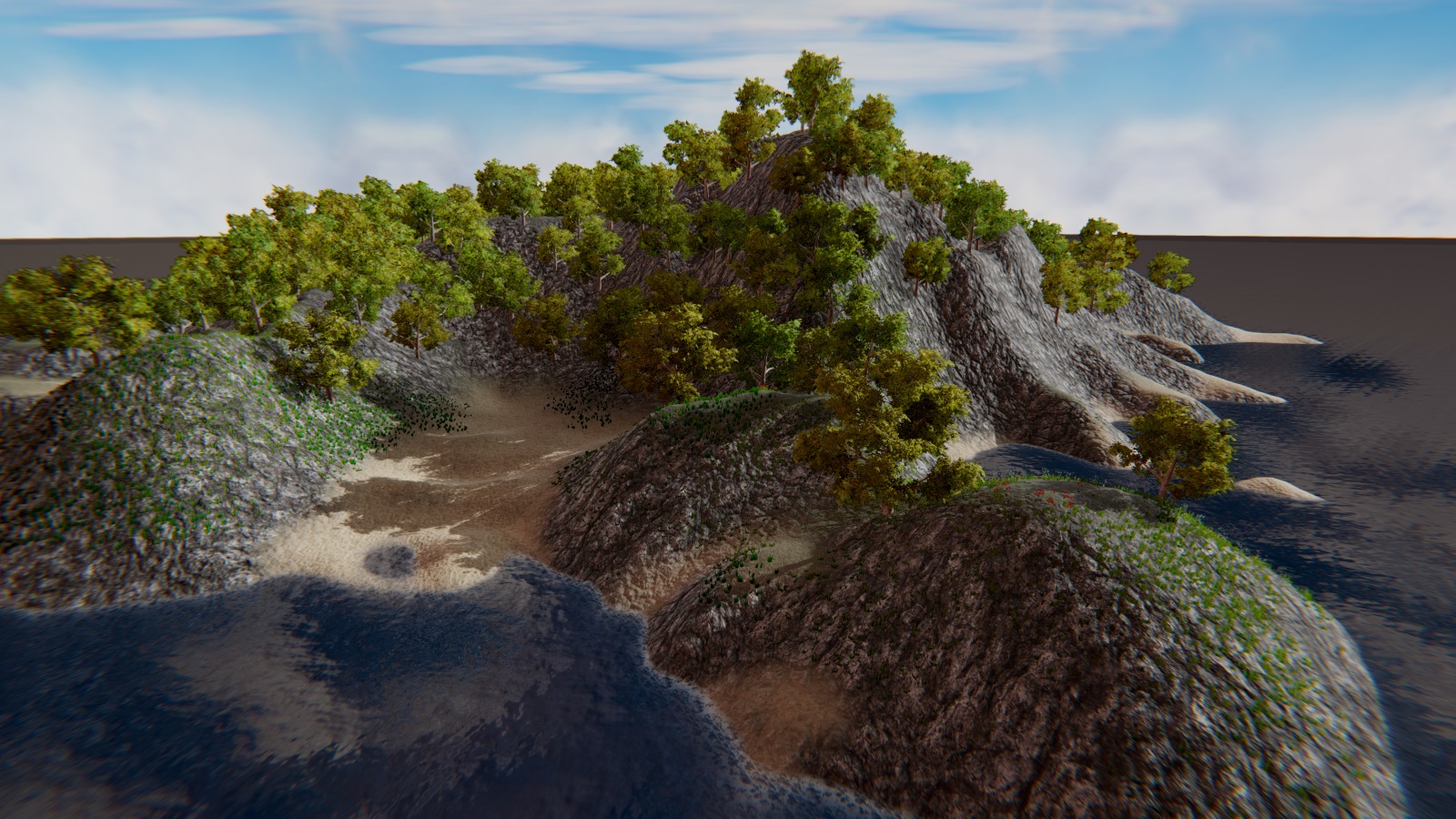
コメント